¶ Guide to Minecraft Forge
¶ What is Forge?
Since Minecraft version 1.1, the developers of Forge, a mod loading API, have been updating this renowned software consistently. While some updates have taken longer than others, Forge continues to be the primary mod loader today. Forge is an installable and modified version of Minecraft that allows mods to be loaded into the game. Usually, Forge is automatically installed if you're installing mods through the Curseforge app. If you've ever played Minecraft with mods, you've most likely used Forge.
¶ How do I install Forge on my PC?
Forge can be installed by going to the official website for Forge and downloading the appropriate version for the version of Minecraft you're playing on. Then, simply run the jar file you download and click OK.
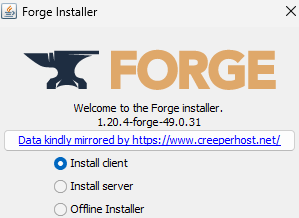
When you have a version of Forge installed you'll see it as an option in your Minecraft launcher:
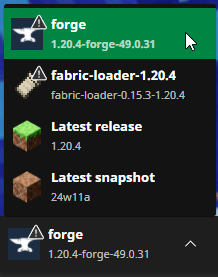
¶ Where do I put the Mods on my PC?
Mods for Forge come in the form of jar files. These are simple to install on both your server and your computer, which you'll need both if you intend on playing a modded server. To install the mods on your computer, switch over to the Installations tab in the Minecraft launcher and click the folder icon on forge.
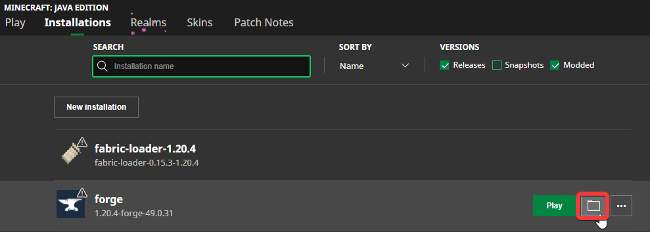
This will open File Explorer to the Forge install directory. You'll see a folder called mods, where you can drag and drop your jar files into.
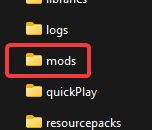
¶ How does Forge work with my Minecraft Server?
When you're using indifferent broccoli, we take care of the hard part and make Forge installation simple. Just go to the Change Server Type tab and select Forge.
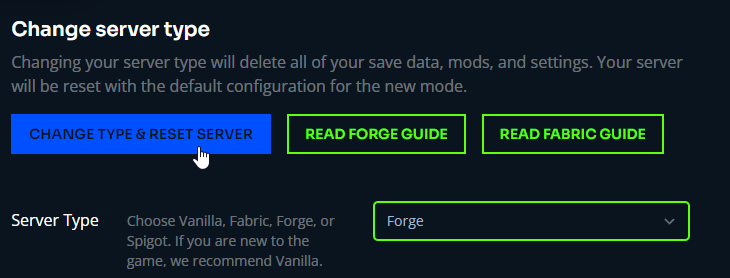
Your server will wipe and set up again. Once this is complete, open up the File Manager

You'll now see a /mods/ folder in /minecraft/ which you can put your jar files in to install the mods on the server. Once you put the mods on the server, go back to the control panel and restart the server. All players joining the server will need to have the same mods installed on their computers or else they won't be able to connect to the server. For step by step instructions, see our guide on installing mods.
If your mods/modpack require a certain version of Forge, you can use our guide on switching the Forge version to switch to the correct Minecraft and Forge version. Make sure to also switch to the same version on your computer.