¶ Project Zomboid: How to add map mods
Map mods are a fun way to add new areas and change the way that you and your friends explore the world. These mods add new POIs, Cities, and buildings that can make the game feel much more apocalyptic. For an even easier way to install these mods, check out this guide.
¶ Step 1: Find the mod ID, workshop ID, and map folder
1. Find the mod you would like to add on the Steam workshop. In this example, we will be using Fort Redstone which is a popular addition to the vanilla map

2. Next to the mod ID and workshop IDs you will see a new field called Map Folder. We will be using this name for the next steps
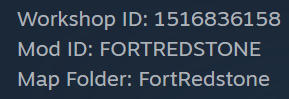
Note: Some map mods may have multiple map folders and mod IDs. Read their descriptions to find out if you need them or not
¶ Step 2: Configure the IDs and map folder name on the server
1. Add the Mod ID and Workshop ID as a normal mod
2. Open the Advanced Server Settings (.ini and .lua) (if you are hosting your Project Zomboid server with indifferent broccoli).
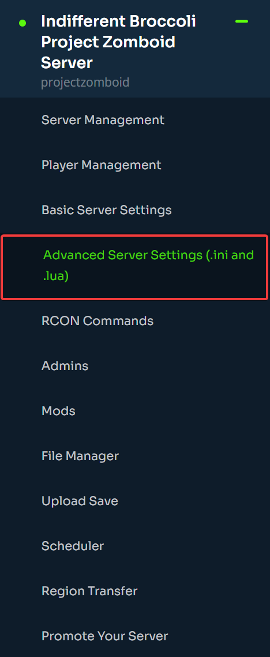
3. Under pzserver.ini find the line that says Map=
4. Add the map folder name here. Example: Map=FortRedstone;Muldraugh, KY
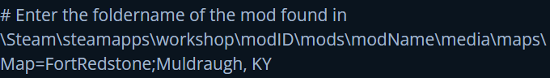
Note: The Map= line ends with Muldraugh, KY, which must always be at the end of the Map= section
¶ Step 3: Adding Spawnpoints
1. Some map mods give the option to add their location as a spawnpoint in addition to the vanilla ones.
2. Open the File Manager

3. Navigate to /server-data/Server/pzserver_spawnregions.lua If this file is not there, create it.
4. Paste this code into the file if it is not already there:
function SpawnRegions()
return {
{ name = "Muldraugh, KY", file = "media/maps/Muldraugh, KY/spawnpoints.lua" },
{ name = "Riverside, KY", file = "media/maps/Riverside, KY/spawnpoints.lua" },
{ name = "Rosewood, KY", file = "media/maps/Rosewood, KY/spawnpoints.lua" },
{ name = "West Point, KY", file = "media/maps/West Point, KY/spawnpoints.lua" },
}
end5. Add your map folder to this file. For Fort Redstone, it would look like:
function SpawnRegions()
return {
{ name = "Muldraugh, KY", file = "media/maps/Muldraugh, KY/spawnpoints.lua" },
{ name = "Riverside, KY", file = "media/maps/Riverside, KY/spawnpoints.lua" },
{ name = "Rosewood, KY", file = "media/maps/Rosewood, KY/spawnpoints.lua" },
{ name = "West Point, KY", file = "media/maps/West Point, KY/spawnpoints.lua" },
{ name = "FortRedstone", file = "media/maps/FortRedstone/spawnpoints.lua" },
}
end 6. Soft reset your world to generate a new world with the configured map mods